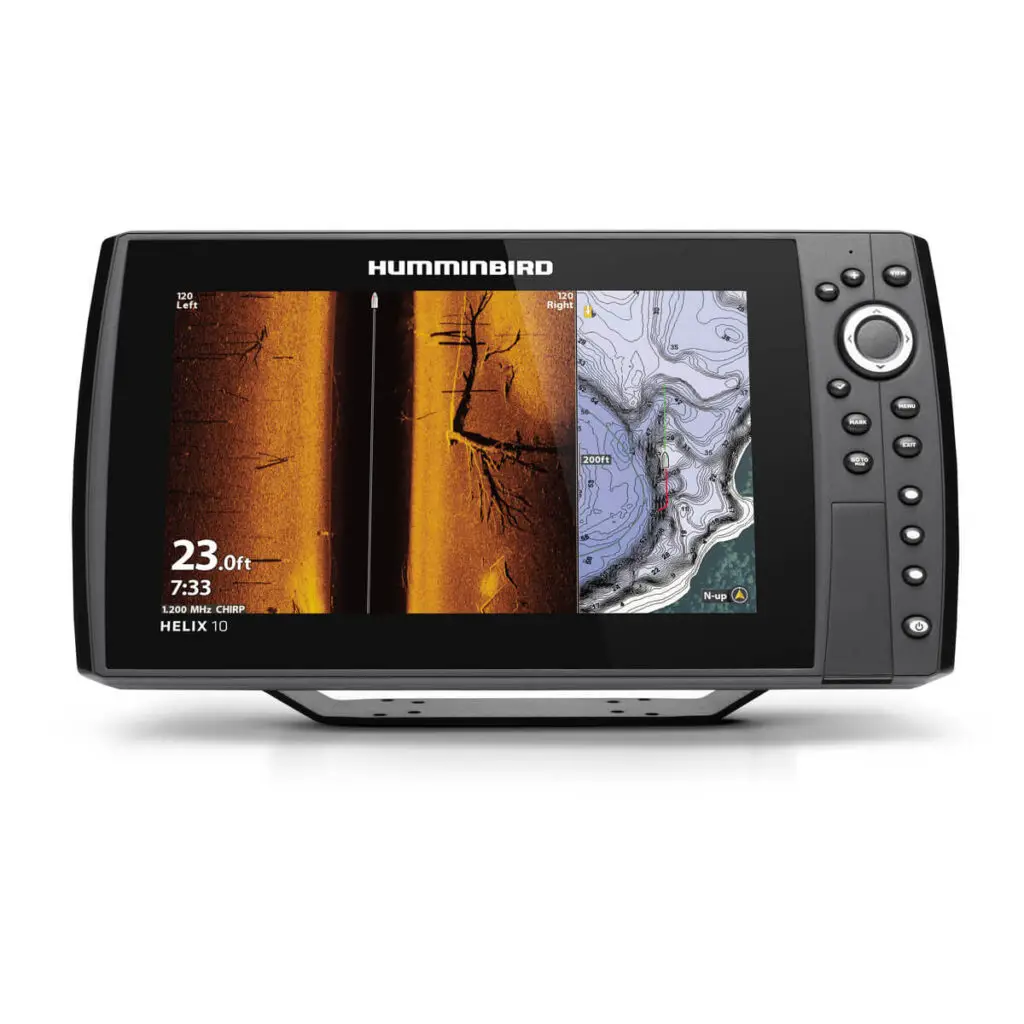To read a fish finder, understand key elements: sonar signals appear as arches or lines representing fish, dense colored areas indicate underwater structures. Depth and temperature readings are also displayed. Interpret these elements to identify fish-holding areas and target fish at optimal depth and location.
Look for fish icons and symbols that indicate bait fish and large individual fish of your target species swimming at a depth your lure can dive to and cast in front of them.
Fish finders are among the most useful tools for anglers of all kinds, but they are often a mystery to beginners and novice anglers.
Table of Contents
Fish Finder Overview
If you’re new to fishing and are not quite sure what a fish finder is or what it does, you’re not alone. A fish finder is an electronic device mounted to a boat that anglers use to detect fish below or around their vessel, structure, and depth. Over the last few decades, I have seen many different types of fish finders enter the fishing industry. These tools have proven to be revolutionary in every sense of the word when it comes to the sport of fishing.
A fish finder is often not as straightforward as some anglers expect them to be regarding the imagery and data produced by the device. Depending on what type of fish finder you use, fish might appear as a small crescent-shaped fish arch, a dot or even a fish icon on older models. Some more advanced fish finder models operate using a system that requires the angler to understand what it can pick up and how to decipher the images on the screen.
Most fish finders operate using CHIRP sonar systems. This system stands for Compressed High Intensity Radar Pulse and is an improved version of 2D sonar that was first used in fish finders many years ago. The main difference between CHIRP sonar and traditional sonar is that the older technology uses a single beam while the CHIRP sonar works using continuous beams that provide a better overall reading.
The different types of fish finders include:
- 2D sonar
- 3D fish finder
- Live sonar
- Down imaging
- Side imaging
- 360 imaging
- Chartplotter
How Do Fish Finders Work?
Depending on the technology used in the device, fish finders are capable of rendering on-screen data using several methods. The following sections briefly explain the various types of fish finders and describe how they work.
2D Sonar
The 2D sonar fish finder is the oldest version of this technology and has been used for decades. These devices operate using a transducer placed on the boat’s bottom. The transducer projects a conical-shaped sonar signal downward into the water and gives an image of what’s beneath the boat on the screen.
3D Fish Finder
A much newer version of fish finder technology, the 3D device operates using a side-imaging transducer and specialized software to render a 3D image of the fish and structure along the bottom. The images are impressive, but many anglers like to rely on live sonar technology instead of 3D fish finders as they are better at helping you distinguish one object from another.
Live Sonar
Live sonar has only just been released in recent years and works using the same basic sonar system but with more advanced software that provides continuously updated readings that look very much like you’re watching a live-stream video of what’s happening below you’re boat.
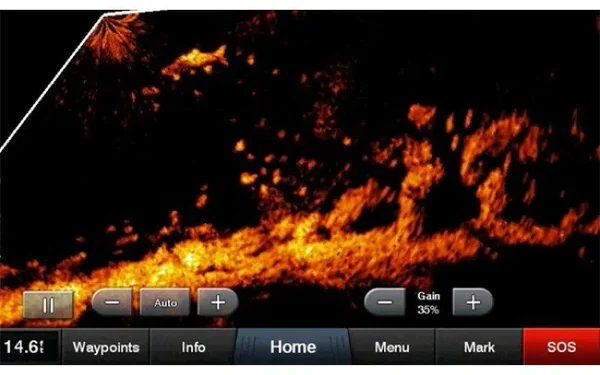
Down Imaging
Down imaging is widely considered a staple among professional anglers and fishing guides because it’s one of the most reliable forms of technology in the fish finder industry. Down imaging uses a thinner, more sensitive sonar band downward into the water. The results are more crisp and accurate images that can be read at greater depths, hundreds of feet into the water.
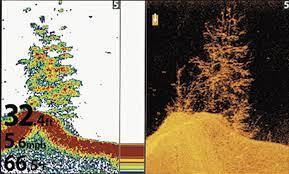
Side Imaging
Side imaging utilizes two sonar cones sent out on your boat’s left and right using a very sensitive and accurate detection method. Most professional anglers will use side and down imaging at the same time when scouting a lake before a competition, as well as during tournaments.
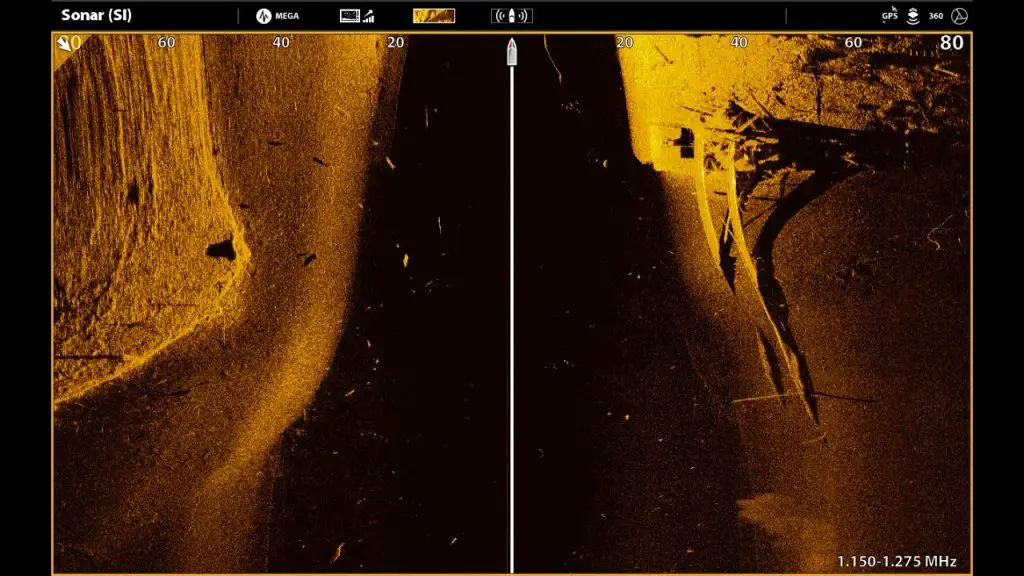
360 Imaging
360 imaging is virtually identical to side imaging, except it utilizes a transducer that constantly rotates and produces images in every direction that are crystal clear and accurate. As you might expect, 360 imaging is often very expensive.
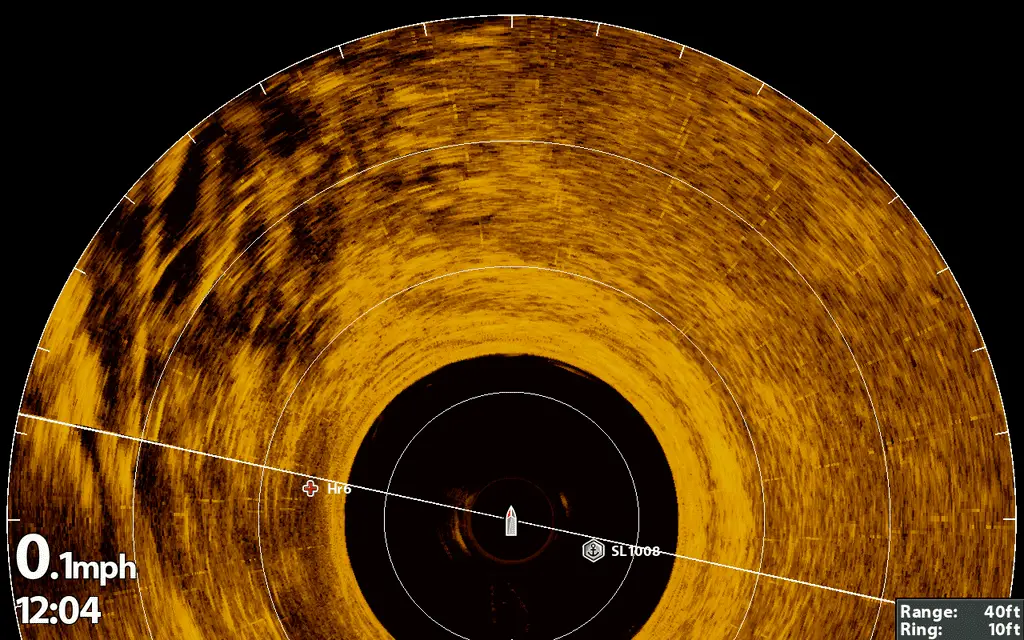
Chartplotter
A chartplotter system is a device that combines sonar readings with a map feature which is often connected to a GPS unit. This device is mainly intended to read the boat’s position and provides a clear indication of the best course you should take and is much more useful on large lakes and reservoirs, as well as for offshore fishing.
What Can a Fish Finder See?
Now that you understand how most fish finders work, you can more easily grasp how this technology operates and what you might expect it to pick up. Since most fish finders use one or more beams of sonar, these beams usually pick up everything solid in the water. In the following sections, we’ll explain in greater detail how a fish finder reads some of the most common things you find in the water.
Here is a list of common underwater structures and signals that a fish finder can help identify:
- Depth
- Fish location
- Underwater structures
- Water temperature
- Bottom contour
- Water speed
- Fish size
- Weed beds
- Plankton blooms
- Seabed composition
How Does a Fish Finder Read Fish?
A fish finder will indicate fish using a small fish icon or a fish arch. Since most fish are moving and their body shape is curved, the sonar signal will produce an outline of the top of the fish, appearing as an arch on most modern fish finders. You can usually tell how big a fish is by the thickness of the arch, as well as the length.
This fish arch might be longer in some instances if the fish is moving while the sonar is pulsating and reading the water. This will produce a thin, long arch that some anglers mistake as being a large fish. Experienced anglers know that you can tell when your fish finder has picked up a large fish as it will show up as a very thick arch.
2D Sonar
Traditional 2D sonar shows fish as arcs. The thickness of the arc helps to show how large the fish is – the thicker the arch the larger the fish.
You can see from the image below that there are 20 small fish and one large fish detected by this fish finder:
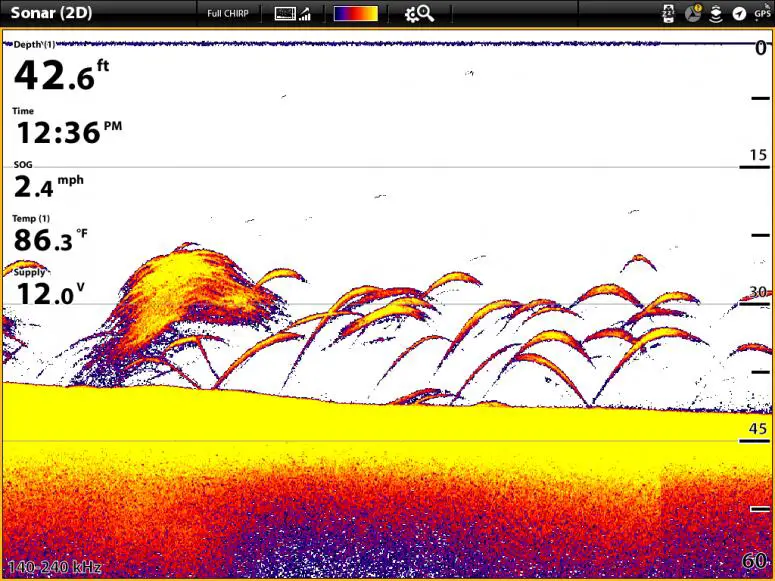
3D Sonar
3D sonar shows a much clearer picture of the bottom. Individual fish are shown uses graphical balls in this case (RealVision 3D).
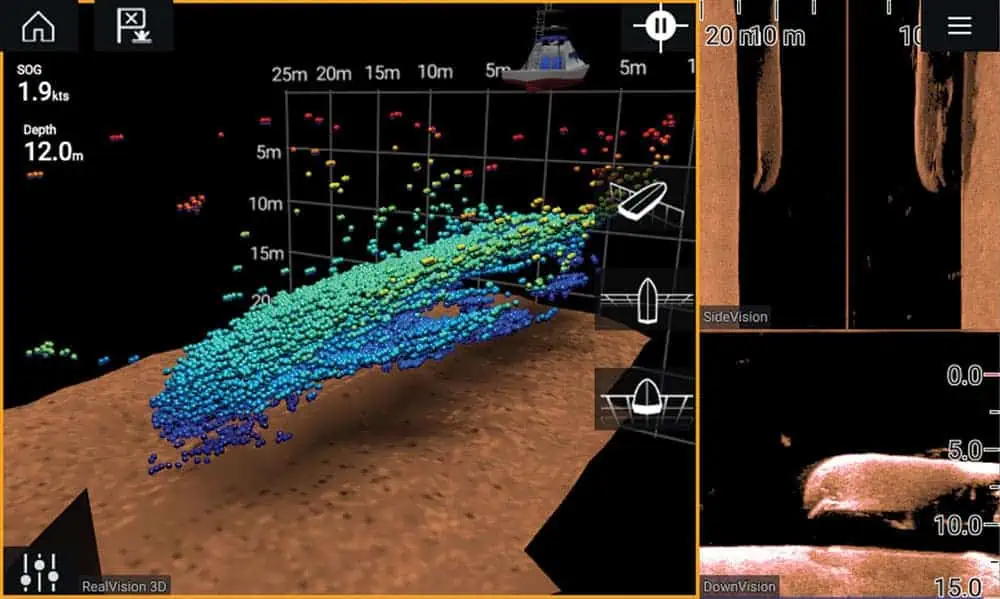
Live Sonar
Live sonar gives almost photographic imagery of the fish it can identify. You can clearly see the three fish on the left hand side of this image:
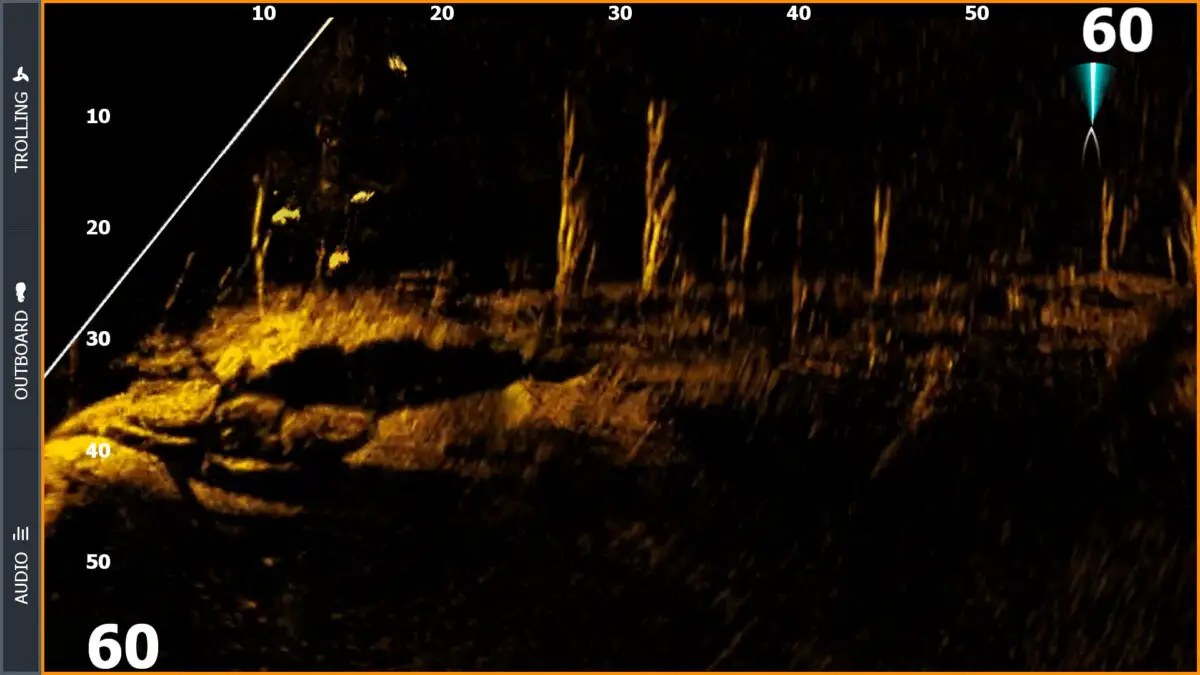
How Does a Fish Finder Read Bait Fish?
Shad and other types of bait fish are an integral part of the fish ecosystem; virtually all game fish specimens feed on them throughout the year. Fish finders can read schools of bait fish and shad with most of them producing an image that looks like a cloud or splotch on the screen.
In some cases, it may be hard to distinguish a school of shad from a brush pile underwater, but most fish finders will indicate one or the other using specific colors. One of the best ways to differentiate a school of shad from a brush pile is to view the space underneath the cloud on the screen. A school of bait fish, usually called a bait ball, will usually have a blank space underneath it between the cloud and the bottom. On the other hand, a brush pile will always be connected to the bottom.
2D Sonar
Traditional sonar shows bait fish in a similar way to target species. It will show an arch for each individual fish. When there is a bait school this will merge into a continuous signal, like in this image below:
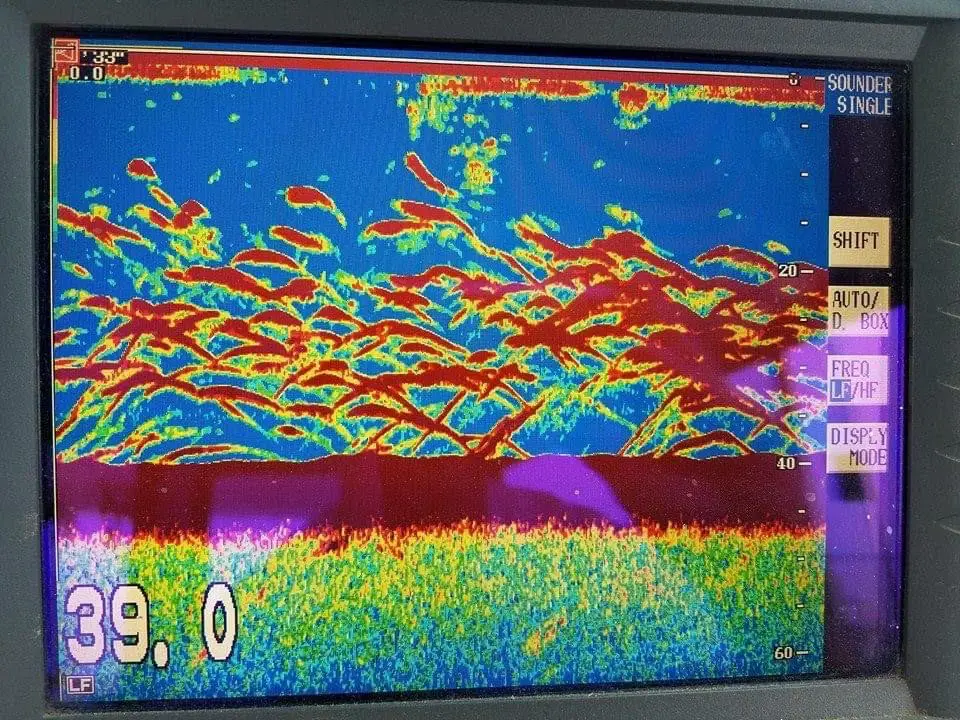
Live Sonar
You can see an example of a bait school with this side sonar scan. Individual fish aren’t shown clearly due to their small size, but you can easily identify that there is a school present in this area.
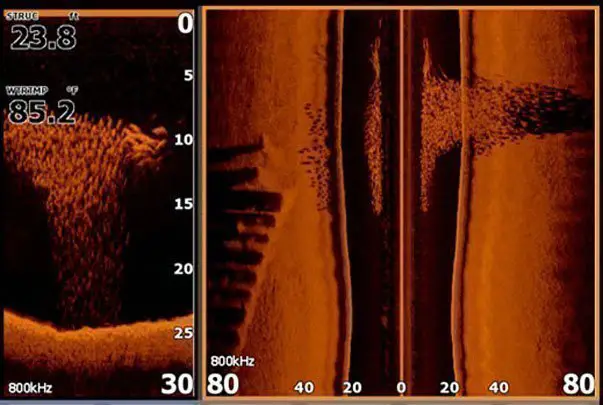
How to Identify Underwater Structure
When your fish finder is reading a section of water, it should always provide a reading of what the bottom looks like. You can identify depth changes by paying attention to these readings and looking for sharp changes in the contours of the bottom of the body of water. The best way to learn how to be fully certain of the type of depth change you’re looking at mostly comes with lots of practice.
2D Sonar
It can be extremely challenging to see the difference between a school of fish and an underwater tree using 2D sonar. Everything is shown up as a series of colored arches. You need to use your judgment and experience.
In my experience, the larger the structure, the less likely it is to be a school of fish. Another tell tale sign is that if the structure is stuck on the sea floor, it is likely to be structure and not fish.
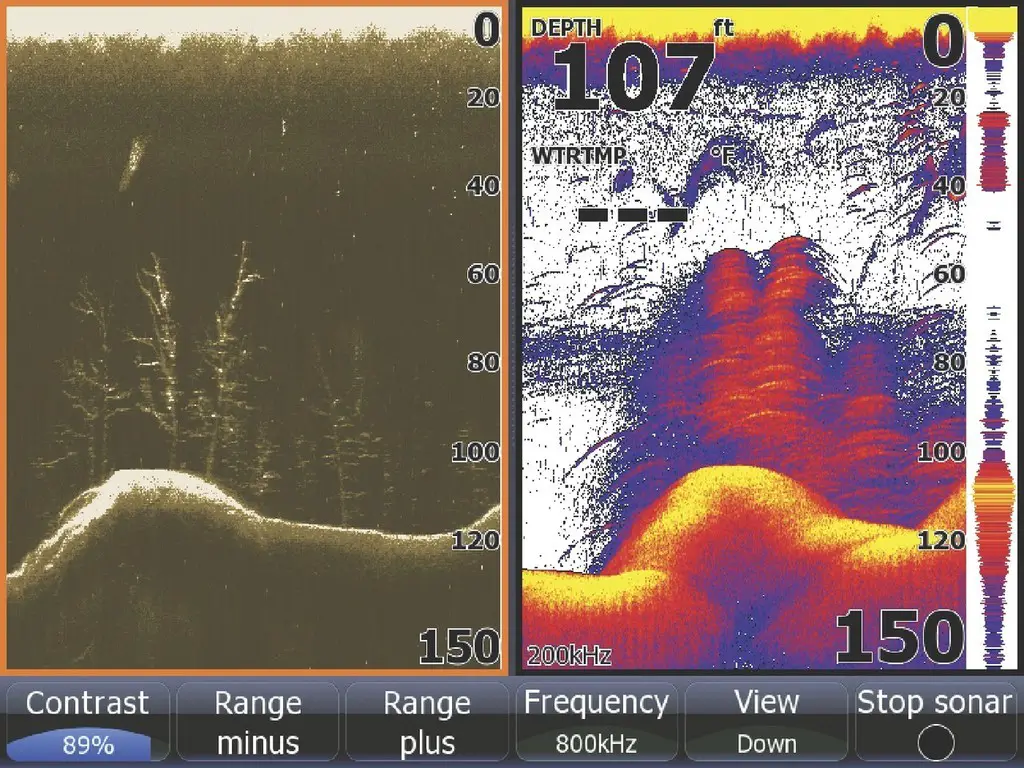
Live Sonar
Modern live sonar is incredible at showing underwater structure. You can see from this image below that there is a near photographic signal of a boat wreck on the sea floor. You will have no trouble in telling the difference between a school of fish and a tree with live sonar.
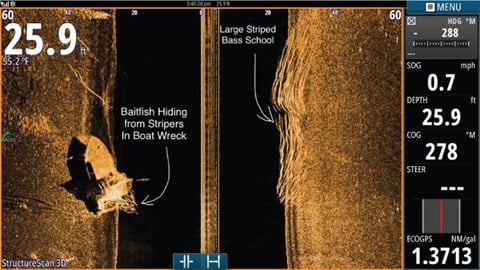
Conclusion
As you begin to use your fish finder and are better acquainted with its capabilities, you should develop an understanding of what it’s able to read and how certain you can be in the readings it produces. Be sure to do plenty of research on your fish finder’s specific make and model as there are hundreds of different choices, and each one has its own strengths and weaknesses.
All fishing gear and equipment will have a direct correlation between the product’s price and its quality. Fish finders are no different, so be ready to make a great investment to acquire a great one. The best way to learn what a fish finder can see is to practice and gain plenty of experience on the water.